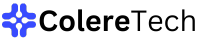Understanding the Fundamentals of UI/UX Design
User Interface (UI) and User Experience (UX) are two integral components of digital product design that, while closely related, serve distinct purposes in creating successful digital products. UI design focuses on the visual aspects and interactive elements of a product, ensuring that it is both aesthetically pleasing and easy to navigate. UX design, on the other hand, emphasizes the overall experience of the user, aiming to provide a seamless and enjoyable interaction with the product.
The significance of both UI and UX cannot be overstated, as they collectively contribute to the overall usability and satisfaction of a product. A well-designed interface can attract users and facilitate their interaction with the product, while a thoughtful UX ensures that users’ needs and expectations are met, leading to higher engagement and retention rates.
User-centered design is at the heart of both UI and UX practices. This approach prioritizes the needs, preferences, and limitations of end-users throughout the design process. By conducting user research and usability testing, designers can gain valuable insights into user behavior and pain points, enabling them to create solutions that are both effective and intuitive.
Accessibility is another crucial aspect of UI/UX design. Ensuring that digital products are accessible to all users, including those with disabilities, not only broadens the reach of the product but also demonstrates a commitment to inclusivity and social responsibility. Implementing features such as screen reader compatibility, keyboard navigation, and sufficient color contrast can significantly enhance the usability of a product for diverse user groups.
Several key elements contribute to a seamless and engaging user experience. Effective layout design ensures that information is organized logically and presented clearly, guiding users through their journey. Typography plays a vital role in readability and can influence the overall aesthetic of the interface. Color theory is essential for creating visually appealing designs and can evoke specific emotions or behaviors. Lastly, visual hierarchy helps prioritize content, allowing users to easily identify important information and actions.
By understanding and applying these fundamental principles of UI/UX design, designers can create intuitive and visually appealing interfaces that enhance user experience and drive engagement.
The Role of Research and User Testing in UI/UX Design
In the realm of UI/UX design, research and user testing play pivotal roles in crafting interfaces that are both intuitive and visually appealing. The design process begins with thorough research to gather actionable insights about the target audience. One of the primary research methods is conducting user interviews, which provide qualitative data on user needs, preferences, and pain points. Surveys, on the other hand, offer quantitative insights that can be analyzed for broader trends and patterns. Competitor analysis is another valuable approach, allowing designers to identify industry standards and uncover opportunities for differentiation.
Creating user personas and user journey maps is essential to understand the target audience in-depth. User personas are fictional characters that represent different segments of the user base, encapsulating their goals, behaviors, and challenges. These personas help designers keep the end-user in mind throughout the design process. User journey maps visualize the user’s interactions with the product, highlighting key touchpoints and potential pain points. This comprehensive understanding of the user’s experience is crucial for designing intuitive interfaces that resonate with the audience.
Once the initial designs are in place, user testing becomes indispensable to validate design choices. Usability testing involves observing real users as they interact with the product, providing direct feedback on the interface’s functionality and ease of use. A/B testing is another effective method, where two versions of a design are compared to determine which performs better in terms of user engagement and satisfaction. Heatmaps offer visual representations of user interactions, showing which areas of the interface receive the most attention and which are neglected.
By integrating research and user testing into the UI/UX design process, designers can ensure that their interfaces not only meet but exceed user expectations. This iterative approach helps in refining the design, leading to a more engaging and user-friendly experience.
Best Practices for Creating Intuitive and Engaging Interfaces
Designing intuitive and visually appealing user interfaces is crucial for enhancing user experience and engagement. One of the foundational principles is maintaining consistency throughout the design. Consistent design helps users understand and predict how elements will behave, reducing cognitive load and making interactions more intuitive. This includes using a uniform color scheme, typography, and button styles across the interface.
Familiar patterns and elements also play a pivotal role in creating intuitive interfaces. By leveraging well-known design patterns, such as navigation bars at the top or side of the screen, icons with universally recognized meanings, and common gestures like swiping, users can quickly grasp how to use the interface without a steep learning curve. Familiarity breeds ease of use, which in turn boosts user satisfaction.
Ensuring easy navigation is another critical aspect of user interface design. Clear and straightforward navigation structures, like breadcrumb trails, search functionality, and well-organized menus, help users find the information or features they need effortlessly. The goal is to minimize the number of steps required to complete a task, thereby enhancing the overall user experience.
Responsive design is essential in today’s multi-device world. Designing interfaces that seamlessly adapt to different screen sizes and orientations ensures that users have a consistent and functional experience, whether they are on a smartphone, tablet, or desktop. Techniques such as fluid grids, flexible images, and media queries enable designers to create responsive layouts that maintain usability across various devices.
Animations and microinteractions can significantly enhance user engagement when used judiciously. Subtle animations, such as button hover effects or loading indicators, provide visual feedback and make the interface feel more dynamic. Microinteractions, like toggles or swipes, can make the user experience more enjoyable and interactive. However, it’s crucial to ensure that these elements do not compromise the performance of the interface. Keeping animations smooth and light will maintain a balance between aesthetic appeal and functionality.
By adhering to these best practices, designers can craft user interfaces that are not only visually appealing but also highly intuitive, ultimately leading to a more engaging and satisfying user experience.
Tools and Resources for UI/UX Designers
In the realm of UI/UX design, leveraging the right tools and resources is crucial for creating visually appealing and intuitive user interfaces. Among the foremost design software, Sketch remains a popular choice for its robust vector editing capabilities and extensive library of plugins that enhance productivity. Its user-friendly interface enables designers to create and iterate rapidly, making it ideal for both wireframing and high-fidelity designs.
Another indispensable tool is Figma, renowned for its real-time collaboration features. Figma allows multiple designers to work simultaneously on a project, facilitating seamless teamwork and feedback integration. Its cloud-based nature ensures that designs are always accessible, making it a preferred tool for remote teams.
Adobe XD offers a comprehensive suite of tools tailored for creating interactive prototypes and animations. Its integration with other Adobe Creative Cloud applications, such as Photoshop and Illustrator, streamlines the workflow for designers who rely on multiple Adobe products. Adobe XD’s ability to share prototypes with stakeholders for feedback further enhances its utility.
For those focusing on prototyping, InVision stands out with its robust feature set for creating interactive, clickable prototypes. InVision’s collaboration tools, such as comment threads and version history, ensure that feedback is easily managed and design iterations are tracked effectively.
Staying updated with the latest design trends and best practices is vital for UI/UX designers. Resources like Dribbble and Behance offer platforms to showcase work, get inspiration, and connect with other designers. Additionally, design blogs and online courses provide valuable insights and learning opportunities to hone one’s skills.
To further streamline the design process, designers can leverage a variety of plugins, templates, and design systems. Plugins like Craft by InVision enhance functionality within design software by simplifying tasks such as content generation and design synchronization. Templates and pre-built design systems, such as Material Design by Google, offer standardized components that ensure consistency and save time.
By integrating these tools and resources into their workflow, UI/UX designers can significantly improve their efficiency and the quality of their designs, ultimately leading to better user experiences and engagement.